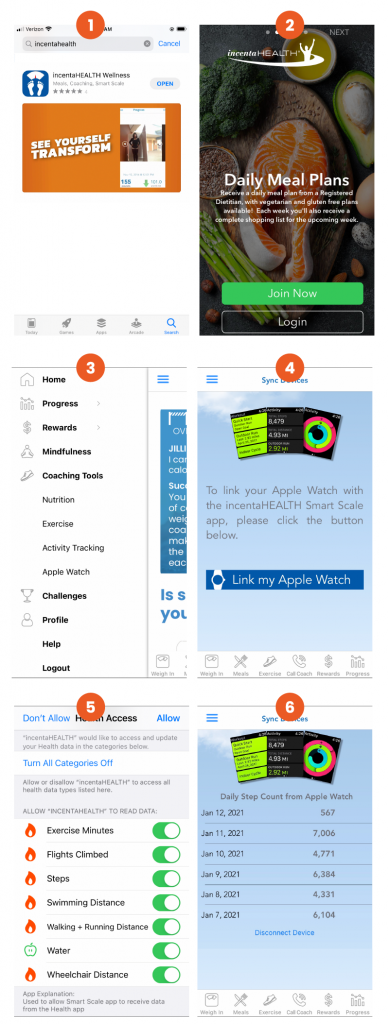Sync your Apple Watch via Apple Health with your incentaHEALTH account to track your activity.
Want to sync an Apple Watch? First, make sure that no other devices are currently synced with your account:
- Login to your incentaHEALTH account on a computer
- Select ‘Coaching Tools’ from the top toolbar
- Select ‘Activity Trackers’
- Click ‘Manage Trackers’
- If any trackers are currently connected, select the ‘Disconnect’ option
How to Sync Your Apple Watch:
- Install the incentaHEALTH app from the App Store
- Login to your account through the app
- From the side menu, select ‘Apple Watch’ under ‘Coaching Tools’
- Click ‘Link my Apple Watch’
- Scroll down to the ‘Allow Smart Scale to READ Data’ Section.
- You must allow read access to at least ‘Steps’
- Click Allow. Pull down to refresh!